Simulate real-world experiences through interactive scenarios.
Easily create interactive learning scenarios that engage learners and improve learning outcomes.

Easily create interactive learning scenarios that engage learners and improve learning outcomes.





Provide learners with an opportunity to practice their knowledge acquisition, application, and decision-making in a simulated, web-based environment.
Rapidly build learning scenarios using interaction-types that best fit your specific learning objectives.
All scenarios in Affinity are fully accessible on mobile and touch devices. Learners can access Affinity using their phones, tablets, or computers, without needing to install any software.



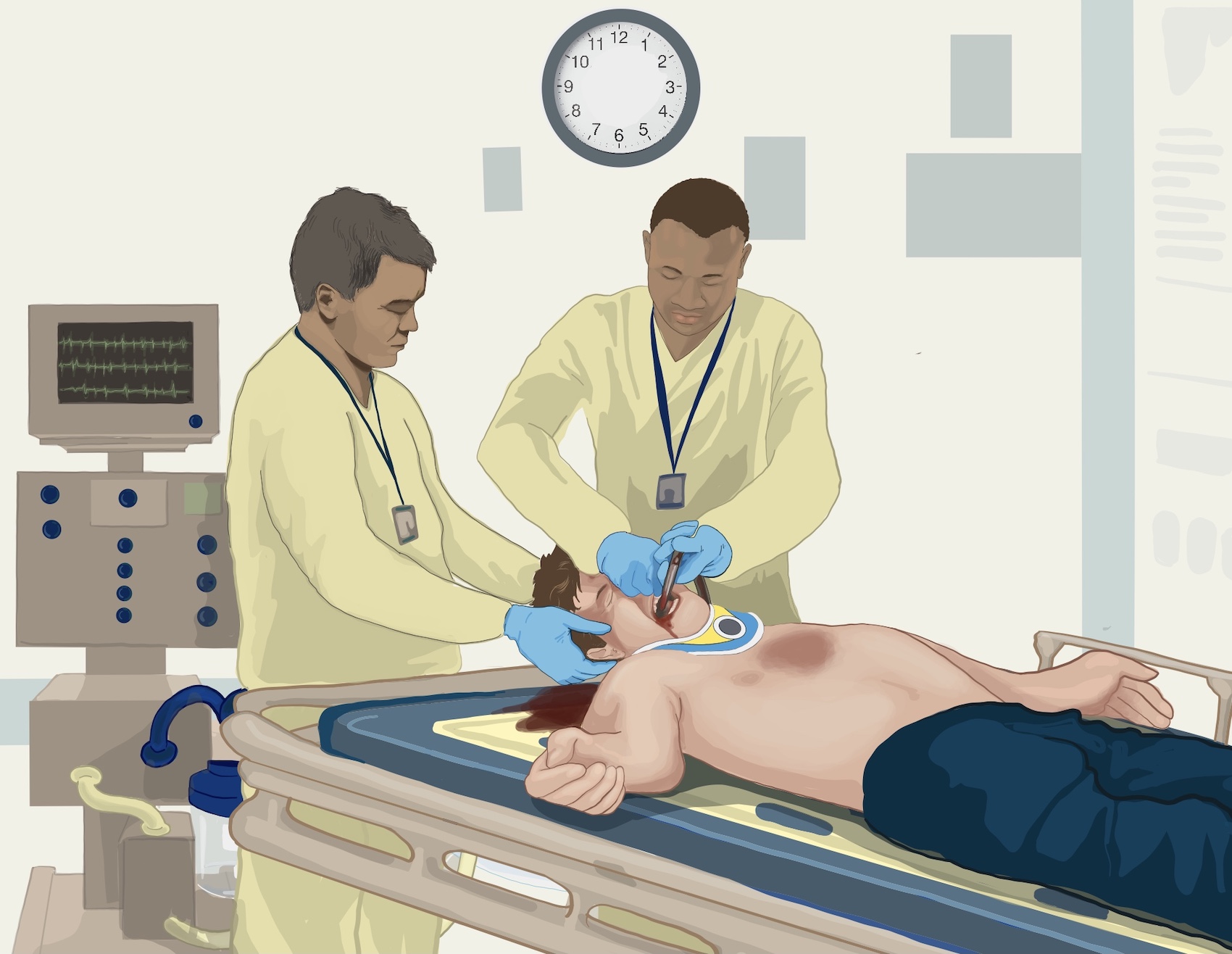
Choose from Affinity’s list of intuitive, visual interaction types for your scenario, based on your specific learning objectives. Make your existing educational content interactive by integrating images, videos, and audio recordings into scenarios.
Upload a photo or video of a room or scene taken with your 360-degree camera. Use hotspots to allow learners to explore their surroundings, and the objects inside it.
Allow learners to test their decision making skills and control the outcome of a simulated scenario. Create divergent learning pathways using decision branching.
Modules can incorporate multiple learning paths, based on the learner's decisions. Each decision can be configured to take the learner down a unique learning path.
Mass Casualty Scenario by CICan is licensed under CC BY-SA 4.0
Allow learners to self-evaluate their understanding of key concepts using inquiries with real-time feedback.
All interactions are captured and stored. Scoring can be applied to each inquiry to evaluate learner performance and identify knowledge gaps.
Provide learners with one-click access to Affinity scenarios directly through their LMS accounts. Easily integrate Affinity with any LMS platform that supports the LTI standard, like D2L Brightspace or Canvas.
Optionally sync completion status, scores, and learner results breakdowns with your organization's LMS. Allow learners to download their results as a PDF when they complete a scenario.

Rapidly develop learning modules that incorporate interactive elements like decision branching, multiple choice questions, and text evaluations. Easily include your existing educational materials like images, videos, or audio files within scenarios.

Affinity Community is a free and open collection of learning scenarios created by domain experts and leading institutions.
All content created on the community platform is licensed under Creative Commons. Creators are always clearly credited for their contributions.

Decision Branching
Multiple Choice
Multiple Selection
Category Matching
Text Inquiries
& Auto Analysis
Image Hotspots
Order the Steps
Timers
Natural Language
Interactions
360° Image
& Video
Vitals Monitor
Scoring
& Tracking
Learner Performance
Summaries
Learner Activity
Reporting
Native Video
Player
Vimeo
Integration
YouTube
Integration
Rich-Text
Editor
iframe
Support
Cross-Browser
Compatibility
Mobile-Friendly
Scenarios
Inline Edit
Mode
Send Scenarios
as Links
LMS Integration
via LTI
info@affinitylearning.ca | Toronto, ON
Send us a note to learn more about our platform, or to get in touch with a team member.